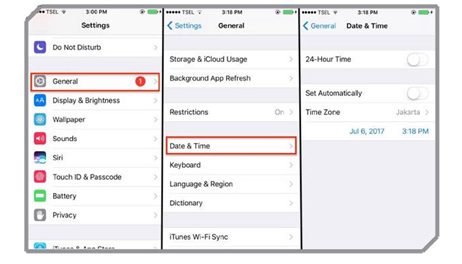The date and time bug was specific to Verizon users of iPhone 5. It has been noticed that other Verizon phones are also suffering from a similar problem, so the problem may lie in Verizon and not in the iPhone. While there isn’t much that can be done about it, many users noticed that the problem solved automatically after some time.
Solution: Switch to Manual Time
Instead of using automatic date and time, switch to manual to ensure that the phone shows the correct time.
- Go to the Settings menu of the phone
- Tap on General
- Tap on Date and Time
- Turn off Set Automatically and Set the time manually for your iPhone 5