
You can contact the company using the support chat if you have any issues with some of your Apple devices. You can ask all kinds of questions and get advice on how to fix something. The best thing about this option is that you will get a fast response, which is far better than contacting Apple via email. We are going to share the steps on how to contact Apple Support Chat. Keep in mind that this option is not available in all countries.
Steps to contact Apple Support Chat
To contact Apple Support Chat, follow the steps listed below.
- Open your browser and visit GetSupport.apple.com
- Type the keyword of your issue in the search box under the “Tell us what’s happening” section. For example, ’forgot Apple ID.’ Click Enter and they will give you some solutions.
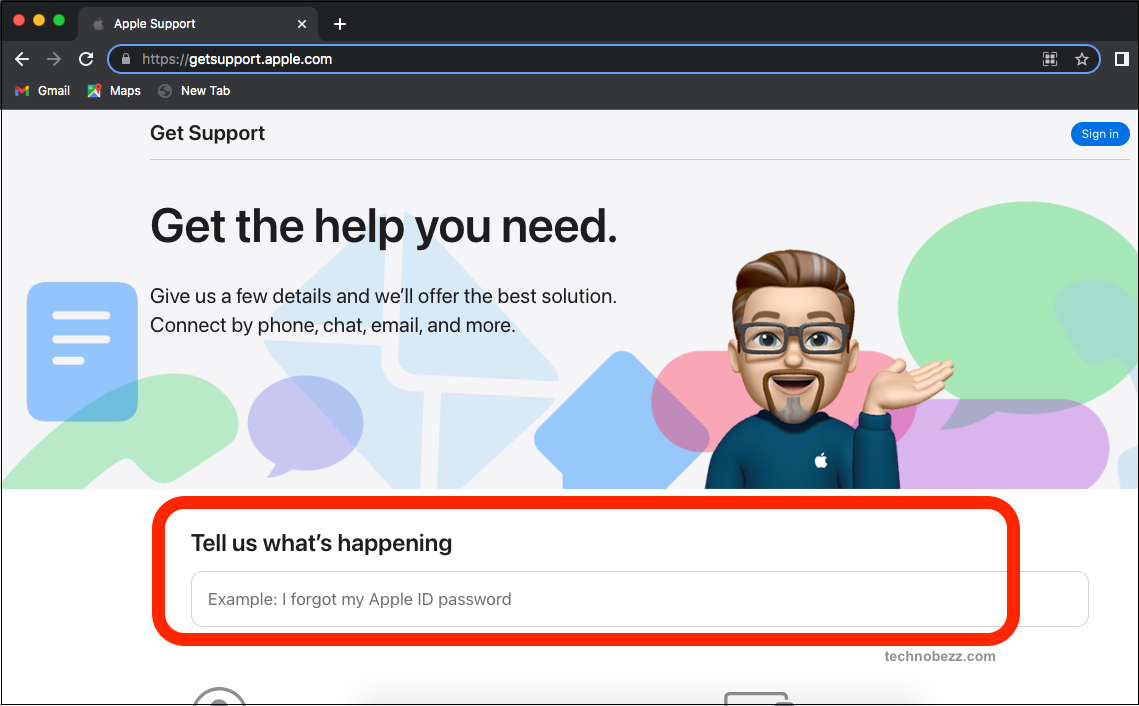
- To contact Apple Support chat, scroll down and find the Contact section. From there, select Chat.
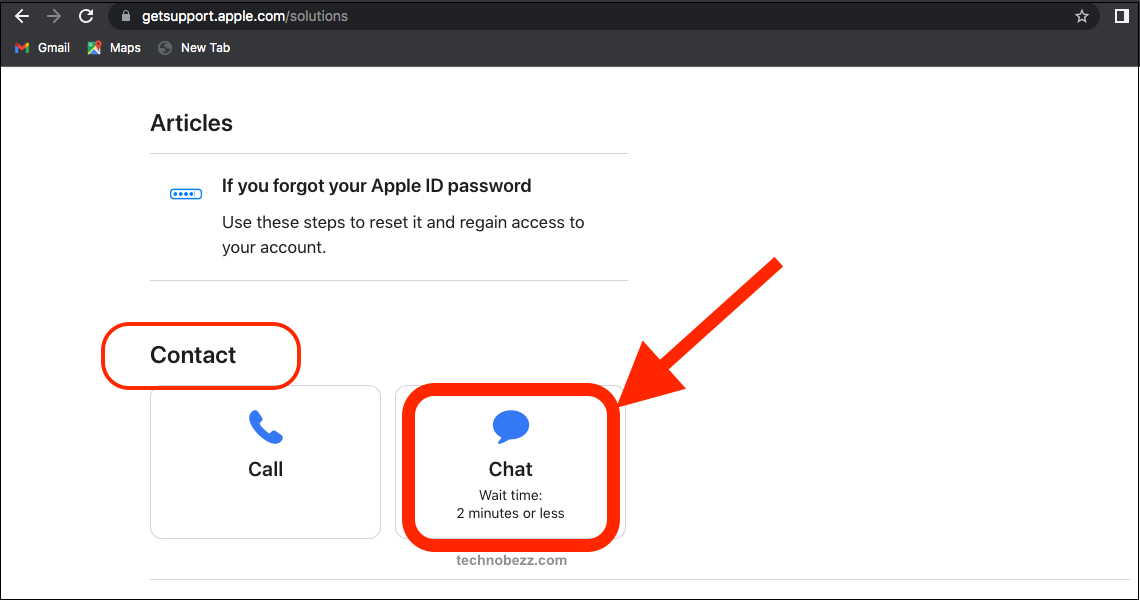
- Enter your name and email, and click Continue.
- Then a chat window will appear.
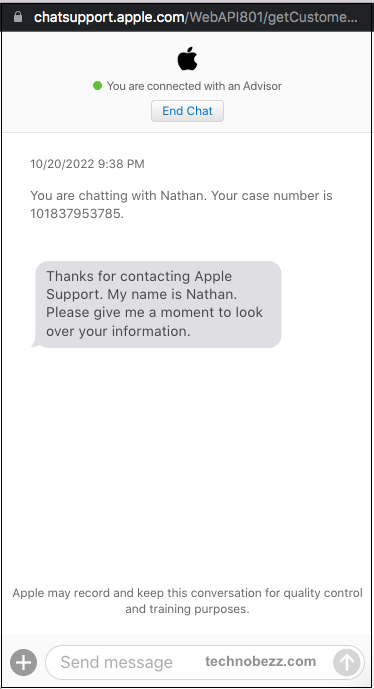
Alternatively,
- Visit GetSupport.apple.com
- Look for the See all products section and click Choose a product button.
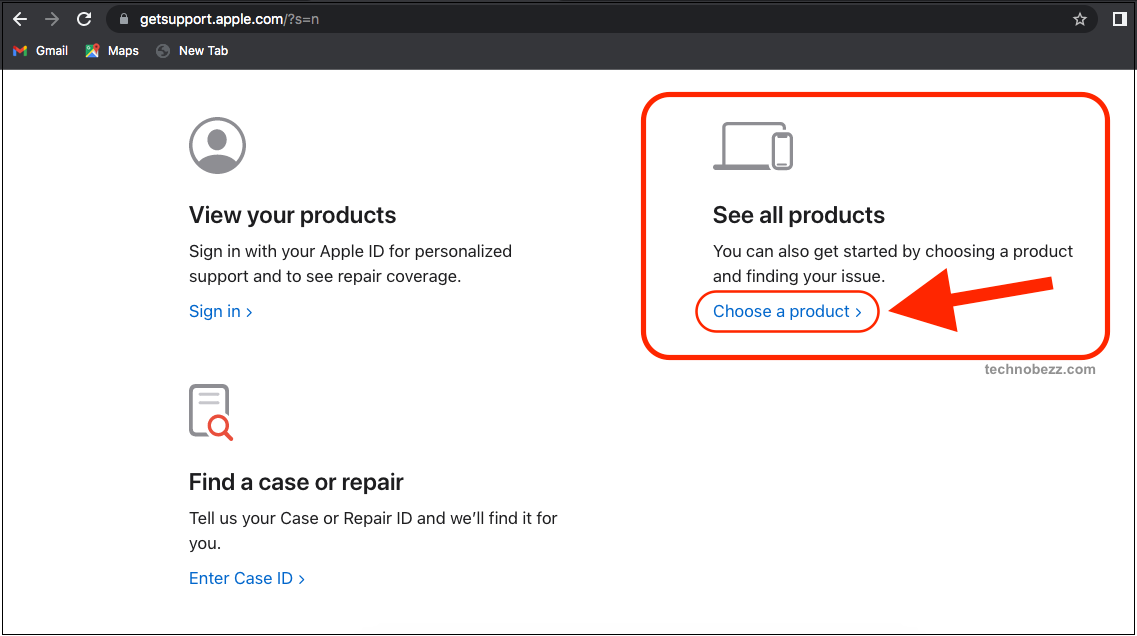
- Select a product. For example, you may have an issue with your iPhone. If that’s the case, click on the iPhone.
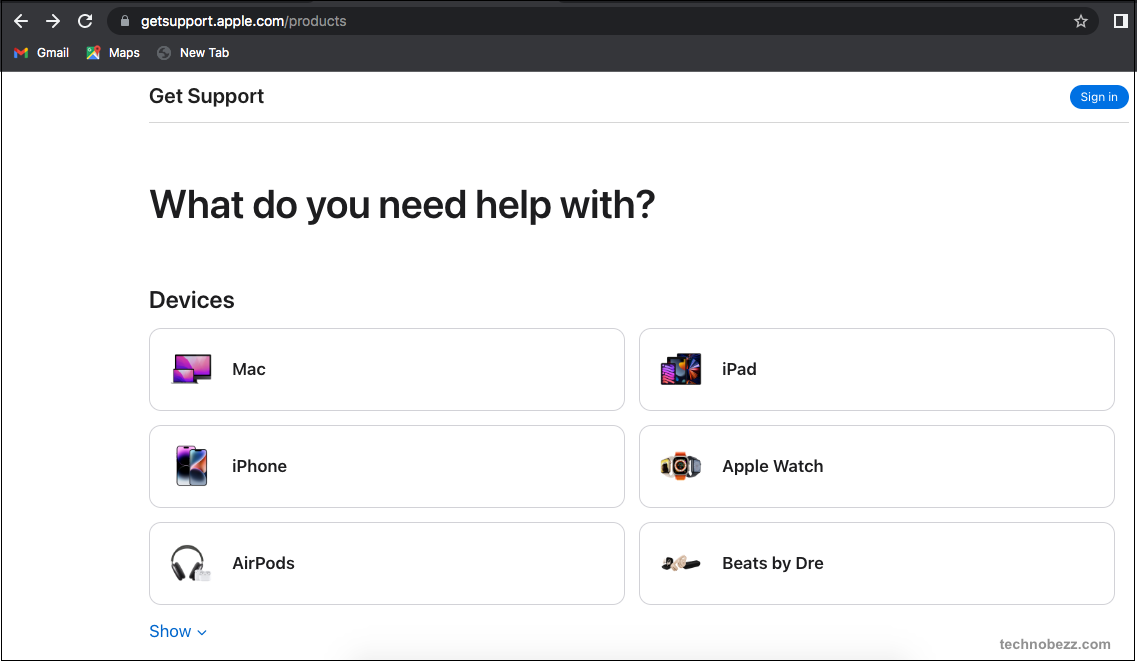
- You will be asked to be more specific and to find the issue on the list. If it is not there, you can select the option “More.”
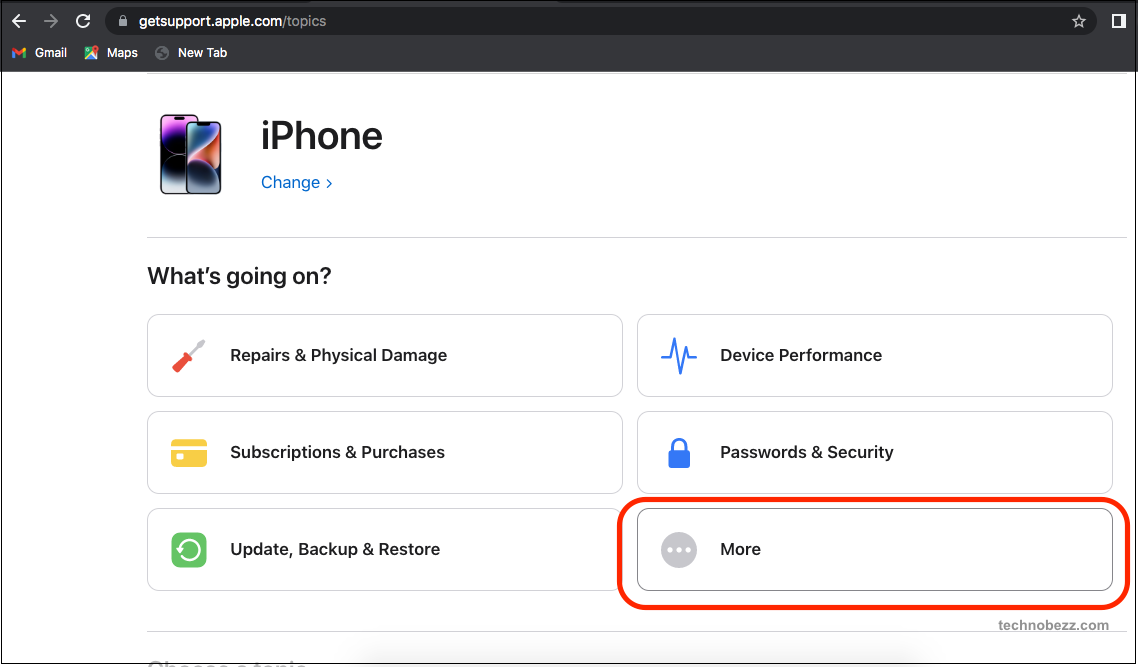
- If you cannot find the topic related to your iPhone issues, you’ll have to describe the issue by typing the keyword on the search box under the ’Or, tell us in your own words’ section.
- Click the Continue button.
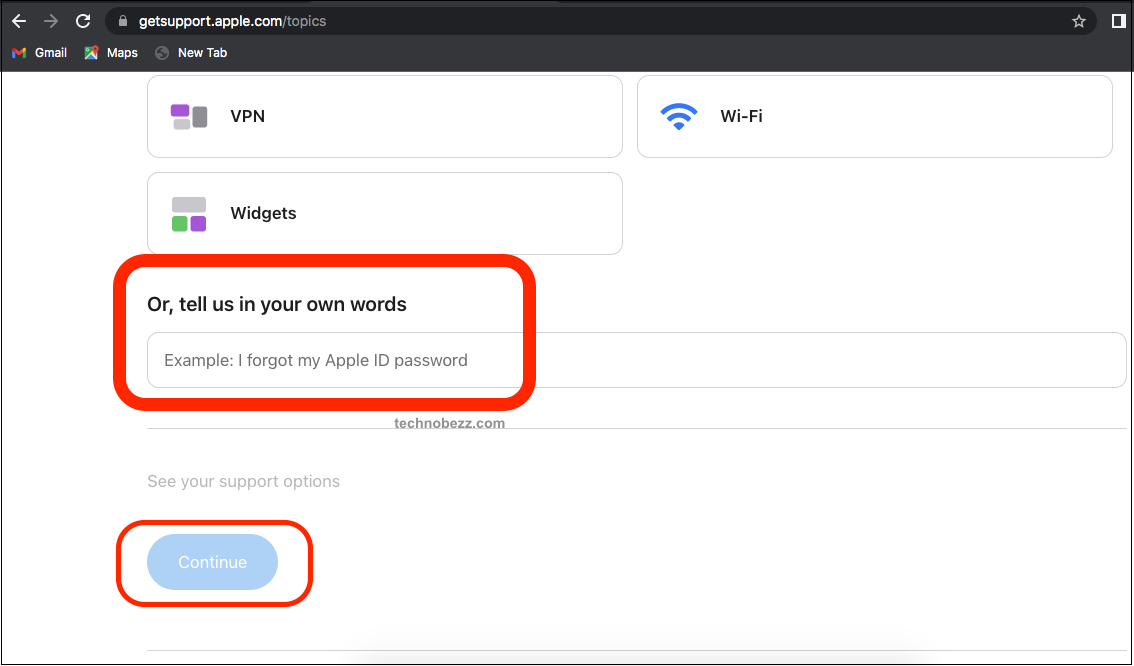
- Once you are done with that part, you will be asked how you want to get help. Click on the option “Chat” under the Contact section.
- You must enter your first name, last name, and email. Once you are ready, click Continue, and you will be automatically directed to the chat window.
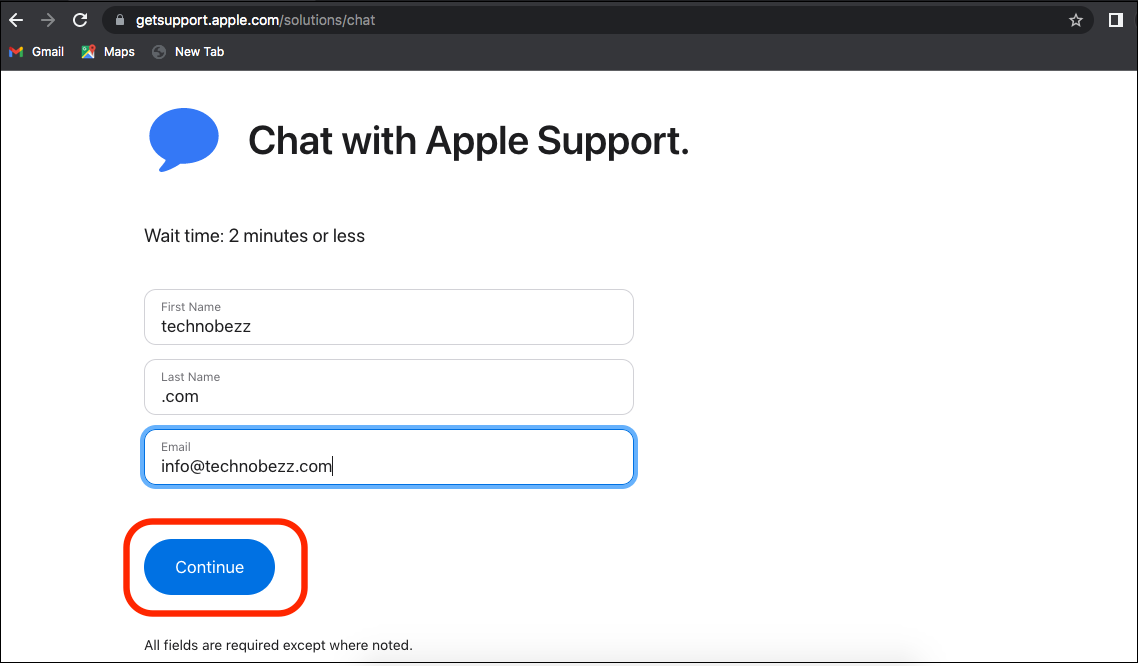
You will probably have to wait for a few minutes. The first available agent will start talking to you and get all the needed answers.

