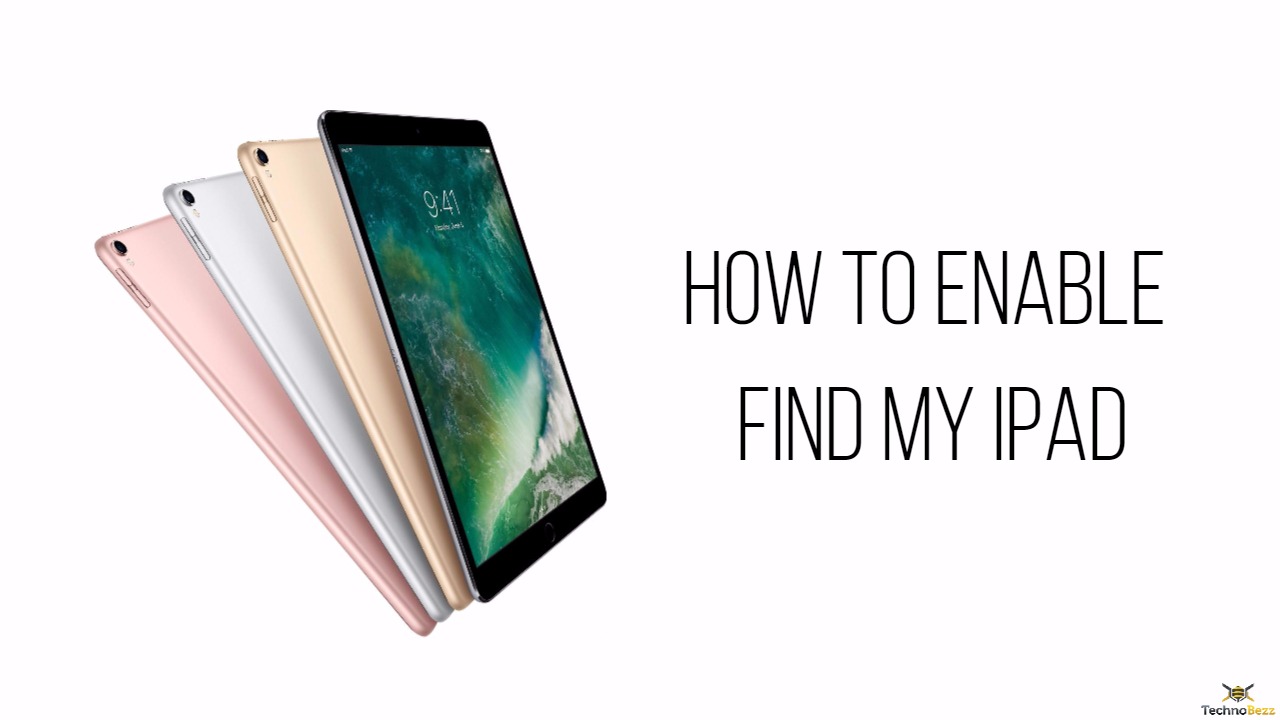Find My iPad and Find My iPhone are very useful features in the iOS devices through which users can locate their misplaced device. But in order to make this feature work for you ensure it is enabled on your iPad. Once you enable it, it becomes really easy to track your lost, stolen or misplaced iPad from other iOS devices such as iPhone or other iPad. Also, you can log into the iCloud account using Apple ID and password to track the misplaced, lost or stolen iOS device. But for that, enabling the Find My iPad is necessary. Here in this article, we have covered how to enable Find My iPad. So, keep reading to know the process.
See also: How to adjust brightness on iPad
How To Enable Find My iPad
- First, go to the settings menu on your iPad.
- Select the option iCloud located at the left side of the settings menu.
- Now scroll down and tap on ‘Find My iPad’ option at the bottom side.
- Tapping on it will allow you to turn on or off the option. Turn on the option and you will be then able to use the Find My iPhone app in need.
So, you have now successfully enabled the Find My iPad feature in your iPad. The device should be turned on and should be also connected to the internet for the Find My iPad feature to work.

How-To Geek
The process to use Find My iPad is also explained here. So, that you can fully understand and find the entire thing easy.
How to use Find My iPad
When the iPad is misplaced or if it’s stolen, here is what to do:
- Open the iCloud account by going to iCloud.com from any browser. And if you are using any other iPhone or iPad then launch the Find My iPhone app.
- Now login with the iCloud account.
- Tap on Find iPhone in the main menu and then click on the ‘All devices’ option at the top.
- Now tap on the device name that is to be tracked.
- Next, you can choose the required action from Play sound, lost mode or erase. Play sound will play a tone in case the iPad is in vibrate mode and you have misplaced it somewhere. Lost mode will send a contact number to the iPad’s screen. If someone locates the device and want to contact you, it will be useful. Erase mode erases everything from the device, and this will be useful if the private and sensitive information is stored in the device.
See also: How to customize the keyboard on iPad